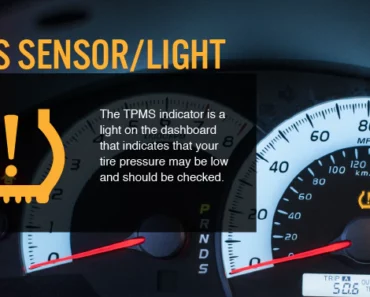If you own a Chevy vehicle, you might encounter situations where the Tire Pressure Monitoring System (TPMS) light needs to be reset. While the TPMS is typically set up in the factory, various factors can cause it to malfunction or require a reset. The good news is that resetting the TPMS light in your Chevy is a fairly straightforward process that you can do yourself, saving you a trip to the dealership. In this step-by-step guide, we will walk you through the process of resetting the TPMS light in your Chevy.
Why Reset the TPMS Light?
Before we delve into the reset process, it’s essential to understand why you might need to reset the TPMS light in your Chevy. The TPMS light illuminates when there is a significant difference between the tire pressure readings detected by the sensors and the recommended tire pressure specified by the manufacturer. This warning light serves as a safety feature to alert you of potential tire pressure issues, such as underinflation or overinflation, which can compromise your vehicle’s handling and fuel efficiency.
Resetting the TPMS light is necessary after addressing any tire pressure concerns, such as inflating or deflating the tires, rotating the tires, or replacing a tire. By resetting the TPMS light, you ensure that the system recognizes the corrected tire pressure readings and no longer triggers the warning light.
What You Will Need
Before you begin the TPMS light reset process, gather the following tools:
- J-46079 Tire Pressure Monitor Tester: This inexpensive tool can be purchased online and is required to activate the TPMS sensors during the reset process.
Steps to Reset the TPMS Light in Your Chevy
Follow these step-by-step instructions to reset the TPMS light in your Chevy vehicle:
Step 1: Prepare for the Reset
- Ensure your vehicle is turned off and the key is in the on position, without starting the engine.
- Locate the Vehicle Information button on the Driver Information Cluster. If your Chevy does not have this cluster, look for the odometer reset button.
Step 2: Enter Tire Learning Mode
- Press the Vehicle Information button on the Driver Information Cluster multiple times until the “Relearn Tire Positions” option appears. If you don’t have the Driver Information Cluster, press and hold the odometer reset button until the message “Tire Learning Active” is displayed.
Step 3: Activate TPMS Sensors
- Use the J-46079 Tire Pressure Monitor Tester on the left front tire. Hold the antennae of the tester against the valve stem and press the active button. Wait for about 10 seconds, and you will hear a horn chirp.
- Repeat the previous step for the remaining three tires in the following order: right front tire, right rear tire, and left rear tire.
Step 4: Complete the Reset
- Once you have activated the left rear tire sensor, turn the key in the ignition to the off position.
- Adjust all tires to the recommended PSI (pounds per square inch). You can find the recommended PSI inside the driver’s side door or in your owner’s manual.
Additional Tips and Considerations
Here are some additional tips to keep in mind when resetting the TPMS light in your Chevy:
- If you are unsure about the correct tire pressure for your vehicle, consult your owner’s manual or check the tire pressure label located on the driver’s side door jamb.
- It’s important to use the J-46079 Tire Pressure Monitor Tester specifically designed for TPMS sensor activation. Other tools might not work correctly or could potentially damage the sensors.
- If you encounter any issues or the TPMS light continues to illuminate after following the reset process, it is recommended to consult a certified Chevy technician for further assistance.
Conclusion
Resetting the TPMS light in your Chevy is a simple process that you can perform yourself, saving you time and money. By following the step-by-step instructions outlined in this guide, you can ensure that your Chevy’s TPMS system is accurately detecting tire pressure and providing you with a safe and comfortable driving experience. If you encounter any difficulties or have additional questions, don’t hesitate to reach out to a member of our team at Craig Dunn Motor City. We are here to assist you and ensure that your Chevy is in optimal condition.
Recommended PSI for Chevy Tires
To maintain optimal performance and safety, it is crucial to inflate your Chevy’s tires to the recommended PSI (pounds per square inch). The recommended tire pressure can be found inside the driver’s side door or in your owner’s manual. Properly inflated tires provide better fuel efficiency, improved handling, and increased tire longevity.
Here are the recommended PSI ranges for some popular Chevy models:
| Model | Front Tires PSI Range | Rear Tires PSI Range |
|---|---|---|
| Chevy Malibu | 32-35 | 32-35 |
| Chevy Silverado 1500 | 32-35 | 32-35 |
| Chevy Equinox | 30-35 | 30-35 |
It’s important to note that these PSI ranges are general recommendations, and specific models or trim levels might have slight variations. Always refer to the tire pressure information provided by the manufacturer for the most accurate and up-to-date recommendations.
By regularly checking and maintaining the correct tire pressure, you can ensure a smooth and safe driving experience while maximizing the performance and longevity of your Chevy’s tires.
Frequently Asked Questions
Q: How often should I check my Chevy’s tire pressure?
A: It is recommended to check your Chevy’s tire pressure at least once a month or before long trips. Regular tire pressure checks help maintain optimal performance, fuel efficiency, and safety.
Q: Can I reset the TPMS light without a J-46079 Tire Pressure Monitor Tester?
A: No, the J-46079 Tire Pressure Monitor Tester is essential for activating the TPMS sensors during the reset process. Using other tools might not yield accurate results or could potentially damage the sensors.
Q: What if the TPMS light continues to illuminate after resetting?
A: If the TPMS light persists after following the reset process, it is advisable to consult a certified Chevy technician for further diagnosis and assistance. They can identify any underlying issues and ensure proper functioning of the TPMS system.
Q: Are there any specific precautions to take when inflating the tires?
A: When inflating the tires, make sure to use a reliable tire pressure gauge and avoid overinflating. Overinflated tires can lead to reduced traction, uneven tire wear, and a harsher ride. It’s best to follow the recommended PSI range specified by the manufacturer.
Q: Can I reset the TPMS light in my Chevy using the vehicle’s infotainment system?
A: The TPMS reset process varies across different Chevy models and trim levels. While some models offer the option to reset the TPMS light through the infotainment system, others require the use of physical buttons or switches. It’s recommended to consult your owner’s manual or contact a certified Chevy technician for specific instructions related to your vehicle.
Contact Us
If you have any additional questions or need further assistance with resetting the TPMS light in your Chevy, feel free to contact a member of our team at Craig Dunn Motor City. We are dedicated to providing exceptional service and ensuring that your Chevy is in optimal condition.

How to Clean Your Car’s Cloth Seats
Keeping your car’s cloth seats clean not only enhances the overall appearance of your vehicle but also helps maintain a fresh and hygienic interior. Regular cleaning and maintenance can prevent stains, odors, and the accumulation of dirt and debris. In this section, we will provide you with some essential tips and techniques to effectively clean your car’s cloth seats.
Vacuuming
Start by thoroughly vacuuming your car’s seats to remove loose dirt, dust, and debris. Use a handheld vacuum or a vacuum cleaner with a brush attachment to reach all the nooks and crannies. Pay special attention to the areas between seat cushions and along the seams.
Spot Cleaning
If you notice any stains or spills on your cloth seats, it’s crucial to address them promptly. Here’s a simple spot-cleaning method you can follow:
- Blot the stained area with a clean cloth or paper towel to absorb any excess liquid.
- Mix a small amount of mild detergent or upholstery cleaner with warm water.
- Dip a clean cloth or sponge into the cleaning solution and gently scrub the stained area in a circular motion.
- Blot the area with a clean, damp cloth to remove the cleaning solution.
- Allow the seat to air dry completely before using it again.
Deep Cleaning
For a more thorough clean, you can deep clean your car’s cloth seats. Follow these steps:
- Mix a solution of mild detergent or upholstery cleaner and warm water.
- Using a soft-bristle brush or upholstery brush, apply the cleaning solution to the entire seat surface. Work in small sections and scrub gently in a circular motion.
- After scrubbing, use a clean cloth or sponge dampened with clean water to remove the cleaning solution from the seat.
- Repeat the process if necessary until the seat is clean.
- Allow the seat to air dry completely.
Removing Odors
To eliminate any unpleasant odors from your car’s cloth seats, you can use baking soda. Follow these steps:
- Sprinkle a generous amount of baking soda over the entire seat surface.
- Leave the baking soda on the seats for at least 30 minutes to absorb any odors.
- Vacuum the seats thoroughly to remove the baking soda.
Preventive Measures
To maintain clean and fresh cloth seats, consider implementing the following preventive measures:
- Avoid eating or drinking inside the car to minimize the risk of spills and stains.
- Use seat covers or protective mats to shield the seats from dirt, pet hair, and other potential sources of damage.
- Regularly vacuum the seats and wipe them down with a damp cloth to remove any surface dirt or dust.
By following these cleaning and maintenance tips, you can ensure that your car’s cloth seats remain in excellent condition, providing you with a comfortable and enjoyable driving experience for years to come.
Conclusion
Properly maintaining your car’s cloth seats is essential for a clean and inviting interior. By following the tips and techniques outlined in this guide, you can effectively clean and care for your car’s cloth seats, ensuring their longevity and enhancing the overall appearance of your vehicle. If you have any further questions or need assistance, feel free to contact us at Craig Dunn Motor City. We are here to help you keep your car in pristine condition.