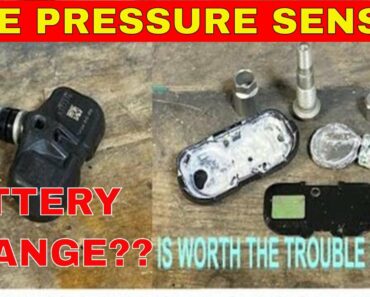If you own a Chevy Silverado, you may have encountered the tire pressure sensor light on your dashboard. This light is an indication that your tire pressure needs to be checked and adjusted. In this article, we will guide you on how to reset the tire pressure sensor on your Chevy Silverado. By following these steps, you can ensure that your tire pressure is accurately monitored and prevent any potential issues on the road.
Why Resetting the Tire Pressure Sensor is Important
Before we dive into the steps to reset the tire pressure sensor on your Chevy Silverado, let’s understand why it is crucial to do so. The tire pressure sensor is responsible for monitoring the air pressure in each of your vehicle’s tires. When the sensor detects low pressure or a significant change in pressure, it triggers the tire pressure warning light on your dashboard.
Resetting the tire pressure sensor is essential for several reasons:
- Accuracy: Over time, the tire pressure sensor may lose its calibration or become inaccurate. Resetting the sensor ensures that it functions correctly and provides accurate readings.
- Safety: Properly inflated tires are crucial for your safety on the road. Resetting the tire pressure sensor helps you maintain the recommended tire pressure, reducing the risk of accidents and tire blowouts.
- Fuel Efficiency: Underinflated tires can decrease your vehicle’s fuel efficiency. By resetting the tire pressure sensor, you can optimize your fuel consumption and save money in the long run.
Now that we understand the importance of resetting the tire pressure sensor, let’s explore the different methods you can use for your Chevy Silverado.
Method 1: Drive at a Speed of 50mph for Over 10 Minutes
One of the easiest ways to reset the tire pressure sensor on your Chevy Silverado is by driving at a speed of 50mph or higher for at least 10 minutes. This method allows the sensor to recalibrate itself and reset any false readings. Here’s how you can do it:
- Find a safe and open road where you can maintain a speed of 50mph or higher for at least 10 minutes.
- Start your Chevy Silverado and drive at the desired speed for the specified duration.
- As you drive, pay attention to the tire pressure light on your dashboard. If the sensor successfully resets, the light should turn off.
- Once the tire pressure light is off, you can continue driving as usual, knowing that your tire pressure is accurately monitored.
It’s important to note that this method may not work for all Chevy Silverado models. If you find that the tire pressure light persists even after following this procedure, you may need to try an alternative method.
Method 2: Use the TPMS Reset Button
Another method to reset the tire pressure sensor on your Chevy Silverado is by using the TPMS reset button. This button is usually located underneath the steering wheel, but its exact position may vary depending on your vehicle’s model and year. Here’s how you can use the TPMS reset button:
- Ensure that your Chevy Silverado is turned off and the key is in the “On” position, but the engine is not started.
- Locate the TPMS reset button underneath the steering wheel. Refer to your owner’s manual for the button’s precise location if needed.
- Press and hold the TPMS reset button for a few seconds until the tire pressure light on your dashboard starts blinking.
- Release the button and start your Chevy Silverado. The tire pressure sensor should refresh within 20 minutes, and the light should turn off.
If the tire pressure light remains illuminated, or if you cannot locate the TPMS reset button in your Chevy Silverado, it’s recommended to consult your owner’s manual or seek assistance from a certified mechanic.
Method 3: Inflate and Deflate the Tires
In some cases, manually inflating and deflating the tires can help reset the tire pressure sensor on your Chevy Silverado. Here’s how you can do it:
- Start by inflating all of your tires, including the spare tire, to 3 PSI over the recommended amount. The recommended tire pressure can usually be found on the side of the tire or in your owner’s manual.
- Once all the tires are inflated, completely deflate them. You can use a tire pressure gauge to ensure that all the air is released.
- After deflating the tires, reinflate them to the recommended tire pressure indicated on the side of the tire or in your owner’s manual.
- Once the tires are reinflated, the tire pressure sensor should reset itself within a short period of time, and the tire pressure light should turn off.
Remember to check the tire pressure regularly and adjust it as needed to maintain optimal performance and safety.
Method 4: Disconnect the Battery
If the previous methods didn’t work, you can try disconnecting the positive battery cable to reset the tire pressure sensor on your Chevy Silverado. Here’s how:
- Turn off your Chevy Silverado and ensure that all electrical components are switched off.
- Locate the positive battery cable in the engine bay. It is usually red and has a plus (+) sign on it.
- Use a wrench or socket to loosen the nut securing the positive battery cable.
- Once the nut is loose, carefully disconnect the positive battery cable.
- Leave the battery disconnected for a few minutes to discharge any residual power.
- While the battery is disconnected, turn the key to the “On” position and honk the horn for three seconds. This step helps discharge any remaining power stored in the vehicle.
- After a few minutes, reconnect the positive battery cable and tighten the nut securely.
- Start your Chevy Silverado, and the tire pressure sensor should reset itself within a short period of time.
If none of the above methods work, it is recommended to consult your owner’s manual or visit a certified mechanic for further assistance.
Additional Tips for Maintaining Proper Tire Pressure
Resetting the tire pressure sensor is essential, but it’s equally important to maintain proper tire pressure on an ongoing basis. Here are some additional tips to help you keep your tires in optimal condition:
- Regularly check your tire pressure: Make it a habit to check your tire pressure at least once a month or before long trips. Use a reliable tire pressure gauge to ensure accurate readings.
- Inflate tires to the recommended pressure: Refer to your vehicle’s owner’s manual or the tire placard located on the driver’s side door jamb for the recommended tire pressure. It is essential to inflate your tires to the correct pressure for optimal performance and safety.
- Check tire pressure when cold: Tire pressure can increase as tires heat up during driving. To get accurate readings, check your tire pressure when the tires are cold, preferably in the morning before driving.
- Inspect for tire damage: Regularly inspect your tires for any signs of damage, such as cuts, bulges, or punctures. If you notice any issues, have your tires inspected by a professional to ensure your safety on the road.
- Rotate your tires: Regularly rotating your tires helps distribute wear evenly and extends their lifespan. Consult your owner’s manual for the recommended tire rotation intervals.
By following these tips and properly maintaining your tire pressure, you can ensure a safe and smooth driving experience in your Chevy Silverado.
Conclusion
Resetting the tire pressure sensor on your Chevy Silverado is a straightforward process that can be done using various methods. By following the steps outlined in this article, you can reset the tire pressure sensor and ensure accurate monitoring of your tire pressure. Remember to regularly check and maintain proper tire pressure to enhance safety, fuel efficiency, and overall performance. If you encounter any difficulties or the tire pressure light persists, it is recommended to consult your owner’s manual or seek assistance from a certified mechanic. Drive safely and enjoy your Chevy Silverado to the fullest!